Check out the video on YouTube here!
Descript is a tool that allows users to easily create church announcement videos. Using the software, users can record their voice, transcribe it, and edit the transcript to create a polished video. The process is simple and fast, making it a great option for churches looking to create announcements quickly and efficiently.
Check out the video on YouTube here!
Video Transcript:
Hey guys, Jeremiah here. And in this video, I’m going to show you how you can make announcement videos for your church using descript. This could be a game changer for you. If your church has little to no media budget, and you don’t have a ton of time to edit videos because descript is unlike any video editor.
You want stock footage? You want music, you want a couple of different voices reading your announcement videos. So each announcement has its own vibe. Descript has got you covered stick around because I’m going to walk you. Step-by-step on how you can create incredible church announcement, videos using descript coming up next.
so we’re here in descript. And the very first thing we want to do is we want to create a new scene. Because a new scene is kind of like a slide. Right. So we are going to hit slash. And then now we have that. We’re going to make sure we are in right mode up here.
So you just want to click on this and make sure we’re in. Writing mode because we are writing our script. We’re going to go over to planning center, because that’s where our details are and we’re going to copy and. Paste that right back into descript. So we are. Already set up. We have our scene. We have our script.
And the next thing is we need our media. So I’m going to click on this little box here. And I already just click and drag that to my desktop. And we are just going to grab that. And we are gonna just pop that right on here. And boom, it is there. So we can see that this is highlighted and this blue line just means that that’s our scene for the entire time.
So that’s pretty cool. But what if we wanted to spice this up? Just a little. We also might want a little stock footage over this just to. Be a little more engaging. So what we can do here. I’m actually going to get off right mode. And then right here.
I’m actually going to highlight this little center section. And we’re going to try to put some stock video over it. So we’re going to go up here to our very top. Going to click on this little icon right here, where it says media. And then right. Right here. We’re going to go to video.
And we’re going to look for some stock footage. So let’s go with breakfast. See what happens.
Ooh, this is great.
Let’s use it for now. It’ll work. So let’s grab this. And then we’re just going to pop it right over here on our highlighted text. So we want to create a voice for this. So what we’re going to do. Is right. Click and go to insert. And then now we can see right here, we have speaker. Seeker label. So speaker label is going to be our voice for this announcement. You can, go down here.
To stock voices and you can listen to these voices and let’s just pick Nicholas. So I feel like Nicholas is going to want some breakfast. So that seems pretty solid to me. The next thing is, what if we want a little music over this to liven it up? All right. So how we do that? Go back up to media here. Click on media. Click. On music.
We’re just going to let us just do like an acoustic guitar Sunday morning, you know, something like that. A safe place. I always feel safe when I’m eating breakfast. So let’s pull that. We’re just going to grab this in here. We’re going to pop it on top.
We’re going to assume. It just sounds incredible.
Even though we didn’t really listen to it. We’re going to listen to it now.
Join us for our quarterly Men’s Breakfast on Saturday, February 18th! All ages are welcome. Come to fellowship, learn about upcoming events, and hear an encouraging devotional.
For more information contact our Men’s Ministry Director, Nathan Rule.
That is how we just made a super simple, quick announcement video. In seconds. Just copy and paste planning center. I grabbed the picture. Pop it over our script. Add in some stock footage, add in a little music and we’re done in. Just a few minutes.
Hey, everyone. Thanks so much for watching this video. If you got value out of it, hit the like button. Want to see more videos, subscribe to our channel and lastly, stay creative. We’ll see you in the next one.
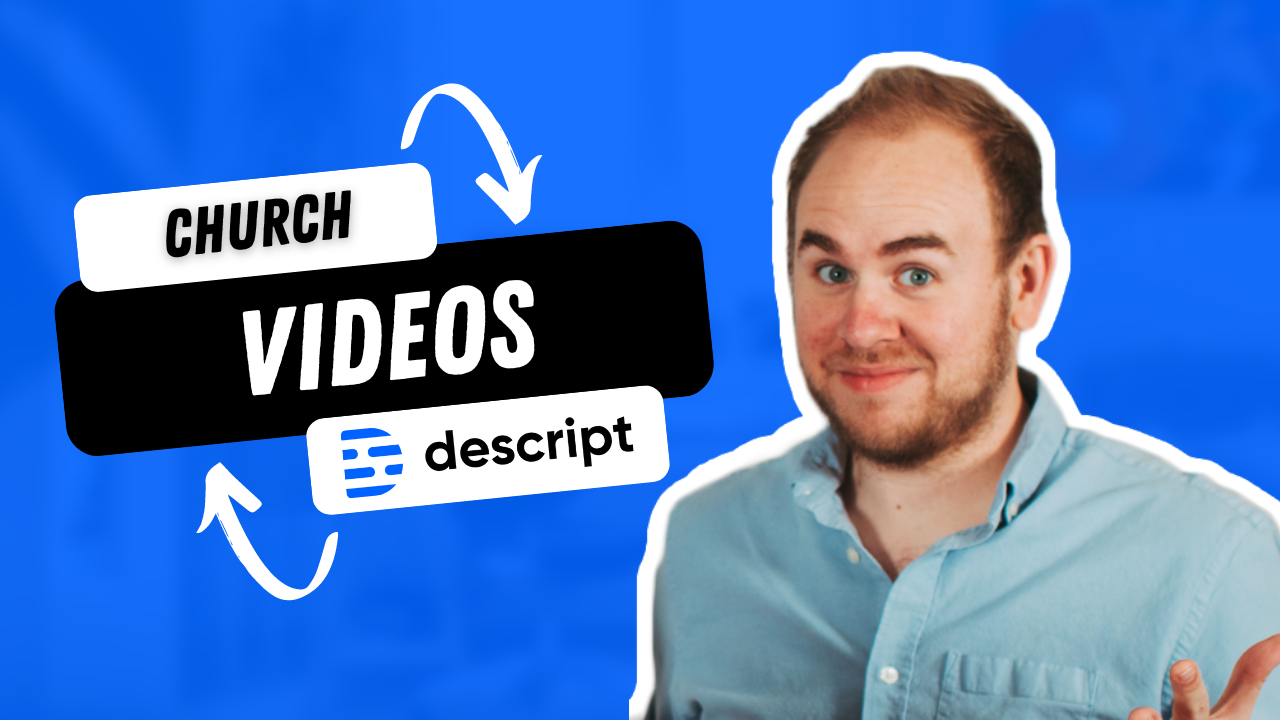



0 Comments