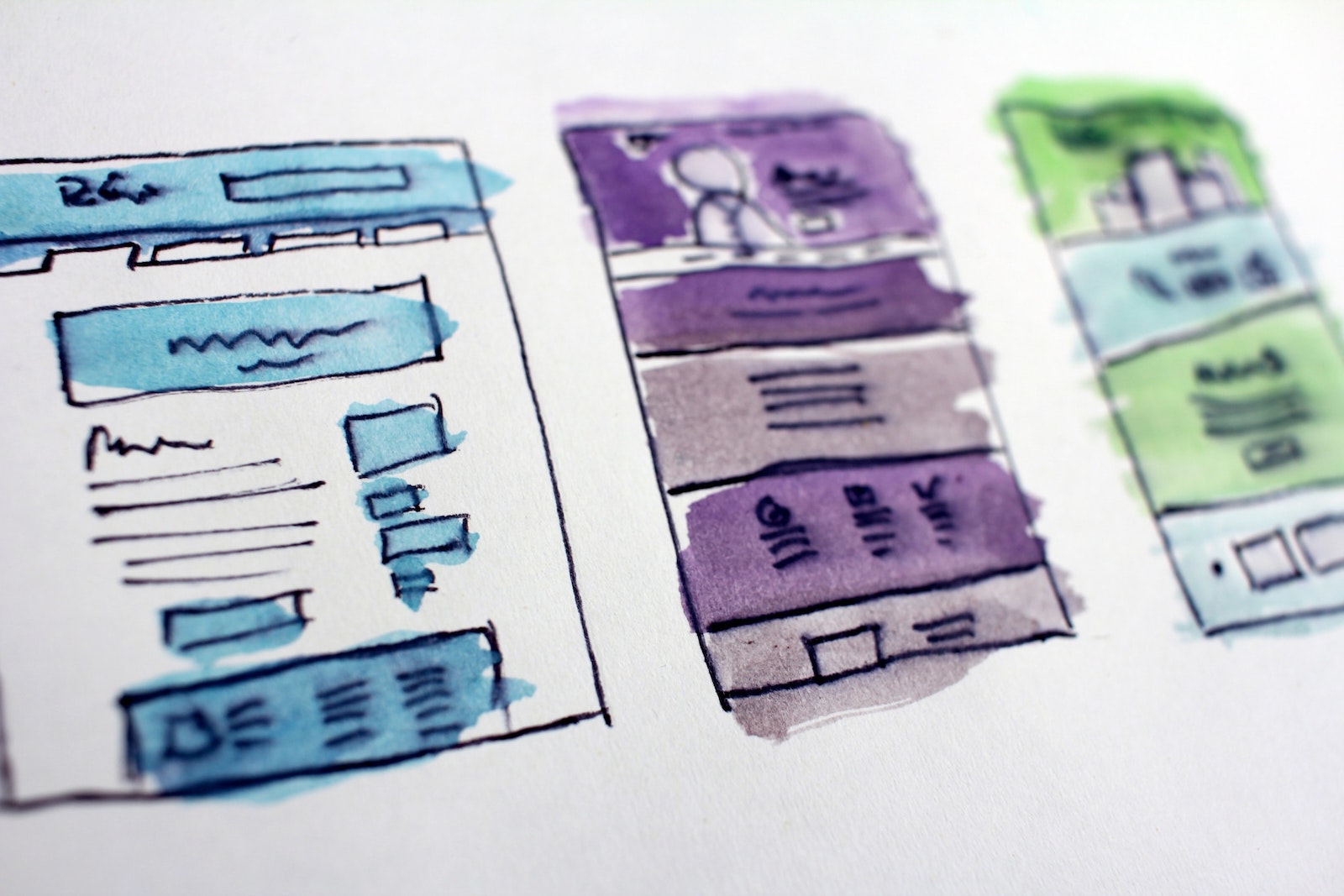How do you create the perfect homepage?
I’m glad you asked. I’m Jeremiah, creative director at Launchbay Creative & in this blog, I’m going to walk you through the method I’ve used to design over 50 websites to inform & inspire website visitors to take that call to action. Let’s get it.
A website is like a pizza you’ve gotta have all the ingredients to get it right. Below are my ingredients for the perfect website, now be warned if you skip an ingredient you’re not gonna get that perfect pizza cough I mean website. I’m not hungry, you’re hungry! Ok ok, on to the ingredients!
Primary Content
Or “Above The Fold” as some call it, this is your elevator pitch, pretend someone in an elevator asks you what you do and you only have a few seconds to tell them what you do and how they can benefit from your service or product. Keep it simple, clear & direct. Your primary content is broken down into the following.
Logo
If a picture is worth 1,000 words then your logo is worth 100,000. It should tell a story and leave your audience with a lasting impression by being unique & unforgettable. If you don’t have a logo (& a brand) I highly recommend 99designs.com $350 or Fiver for $25-X but keep in mind you get what you pay for. If you’d like to work 1 on 1 with a designer well you can always do that with me & Launchbay Creative but with us, you will pay more but you will also get more. Just think if your advertising budget is at bare minimum $10,000 do you really want to spend that money putting a $5 logo that looks like it was made in paint out there? Invest in your brand & logo, it is absolutely quintessential in today’s digital age.
Navigation
Let’s say you walk into your local Starbucks, you’re not a professional barista, you just know you want some sorta coffee that’s not too sweet, not too bitter & isn’t 1k calories. Fact: Did you know Starbucks has a ton of drinks available but when you look above the registers at their menu there are only a small % of that?! If you give your website visitors too many options they will be paralyzed by the excess of options.
Keep it simple. 7 Items max. Put the excess links throughout the content in your site in links or buttons.
Hero Section
Headline – Tell them what it is.
This is the opening line of your elevator pitch & you should be able to tell them during the handshake. Hit them fast with how you or your business offers value and how it should make them feel. Cut the fluff, keep it simple.
Here’s a fun little formula to create a compelling headline for your website.
Value proposition + Feeling = What you do
Answer the question: What is it? Or What is it that you do?
Here’s an example from Launchbay Creative: “We create STELLAR websites you can be PROUD to show off.
Value Proposition: We Create STELLAR Websites…
Feeling: You Can Be PROUD To Show Off.
Subheading – Make them want it.
Now that you got their attention, draw them in deeper and compel them by:
Expanding on your product or service, showing the benefits or by encouraging action aka taking the next step.
Check out… 189 Words That Convert for some inspiration & some flair.
Primary Call To Action – I’ll do it!
First, define the win. What is the primary action you want your website visitor to take on your site?
Let them know it’s easy and there’s no risk. Be clear, direct and encourage action right now.
Secondary Call To Action
A secondary call to action can be a great thing, if a user isn’t quite ready to take the leap, offer a secondary even less committal option like learning more about you or viewing your work.
The goal is to keep them on your site and if they only see one option they may decide to bounce if they’re not ready.
Image
It’s imperative you have an image that does the following.
Matches your branding. (Ie. Colors, Mood, Tone)
Shows off you or your product in action.
If you have yet to get a professional photographer to take photos don’t worry.
If you have good natural light and an iPhone your just a snap away!
If you need pictures of yourself ask a friend who you think takes great photos on instagram, chances are they’ll be flattered & will work for some wine & Chipotle. 😉
Secondary Content
Benefits
What’s in it for me? What are the perks? Why do I really need this?
These are the questions spinning through your website visitor’s heads after they quickly glance at your primary content. Now it’s time to turn that elevator handshake into a “Hey, why we step into the lobby for a quick chat.
Give them 3 benefits, answer the questions above spinning through their head. Don’t be complex be simple & visceral.
Features
Ok now we have 3 benefits we’re in the lobby but give me the nitty-gritty because now we’re in the lobby and I’m pot-committed to this conversation. Be informational. They want some food for thought.
What are you going to get?
Header, Paragraph, 5-10 bullets
Build Trust / Social Proof
You’ve just given them some food for thought but here is often where doubt & buyers remorse kicks in but what are we going to do? We’re going to squash that doubt with a ton of fuzzy feelings in the form of trust & social proof. We know what we’re selling is going to help them because it’s helped others, we know this, we just have to show them, so let’s do exactly that.
Let’s show them the following…
- Customer Testimonial / Story
- Social Proof – Facebook, Twitter, Linkedin, YouTube, Pinterest comments or testimonials work here. (Screenshots are great)
- Awards / Professional Accreditation
- Proof plugin?
Content Offer / Lead Magnet
Do you like sweets? Want some icing on the cake? Their doubt has been squashed now’s the time to entice.
Next, you’re going to offer a piece of content to them for free, it could be a simple checklist of your process or your favorite apps/tools for doing X. This shows the visitor that you’re not only a boss at what you do you’re actively helping others by offering them your expertise. This propositions yourself as not only a thought leader but it makes the user go from “Should I work with this person?” to… “OMG! I have to get on their calendar before someone else does!”
Final / Primary CTA
We’ll offer 1 more chance to click that button then be off to the races.
Footer
Just like your menu, keep it simple…
Logo, mission statement, Social Links, Links to your top 5 most important links, Contact info & Copyright.
In Closing…
You don’t need to be a Pulitzer prize-winning author. Just speak directly to your website visitor on paper as if you were talking to them in person on the elevator or meeting up for a coffee. Be as human as possible. On the other end is a person looking for a solution to their problem or desire. Be that for them in the simplest way.